|
Wallpaper allows you to personalize your computer for
Halloween as well as other holidays or just to suit your current mood.
It's easy to create entire collections of wallpaper for every
occasion and interest. The following are step-by-step
instructions for changing the wallpaper on a computer
operating with Windows XP, but should be similar for
Windows 98, ME, NT and Vista as well.
Determining Screen and Image
Size
Before downloading any images
you intend to use as wallpaper, you should determine what
Screen Size
the Windows desktop is on your computer. For the best
viewing results you will want to make sure that the images
you use are the same size as your desktop. To
find your desktop's size:
Right Click
Desktop ---> Graphic Options ---> Graphics Properties
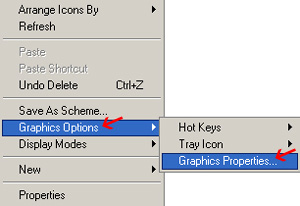
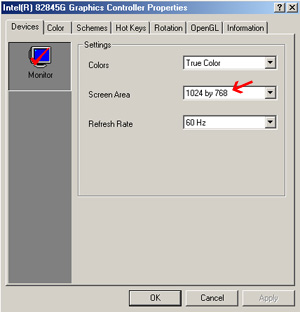
In this case the "Screen Size"
of our desktop is 1024 x 768 (pixels). So, we will want to
look for images that size or larger. For images larger than
our screen size we will need to resize them later.
Finding Wallpaper
First, you will want to
create a folder called Wallpaper or My Wallpaper on
your computer using Windows Explorer. This
will give you a dedicated and easy to find area to place all
your wallpaper images. When you find wallpaper you like, you
can download them directly into this folder.
Now you can start looking for
images to use as wallpaper. When you locate an image you
want to use as wallpaper, just download it into the
"Wallpaper" folder you created. Images with the
extension, ".bmp" or ".jpg" are the best for wallpaper.
Search using your favorite search engine using the term,
"Halloween wallpaper".
Beware, some web sites that
offer theme packs that include wallpaper may contain
advertisement or spyware software that will load onto your
computer, often without your knowledge. Also, if the file
you intend to download ends
with .exe, it is an executable file and should be avoided
unless you are absolutely sure what it contains.
Sizing Your Halloween Wallpaper
For these best viewing results you will want to make sure
that the images you use for wallpaper are the same size as
your desktop. To determine your desktop's size, just right
click over the desktop (with no programs obscuring it). A
menu will pop-up ?
If you chose images that were
larger than your screen size, you will need to reduce there
size and may have to crop them. To do this, use your favorite
image editing software such as Adobe Photoshop or Paint
Shop Pro. If you don't have editing software there are many free
one's like Paint (http://www.getpaint.net)
available for download on the Net. Follow the instructions for
importing the image into the editing/paint software and
resize/crop it to match your computers screen size.
Changing Your Desktop
Wallpaper
Once you have collected and sized your new wallpaper images
its time to change your wallpaper. The instructions for Windows
XP are:
Start --->
Setting ---> Control Panel ---> Display ---> Desktop --->
Browse --->
Select ---> Open ---> Apply ---> OK
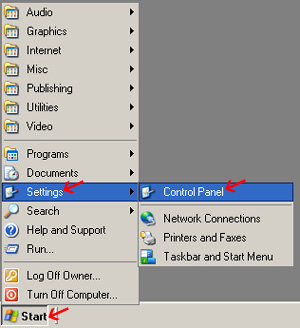
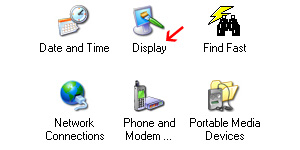
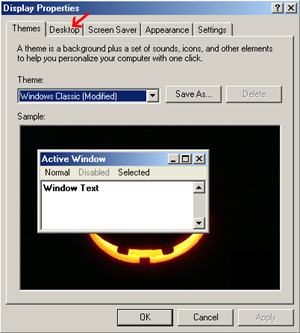

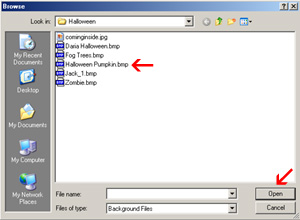

Clearing Your Desktop
Some people have a many program icons covering their
desktop, obscuring their wallpaper. Others, like myself,
have a completely vacant desktop with just the wallpaper
showing. I place all my frequently used program icons on the
taskbar, instead of the desktop.
|